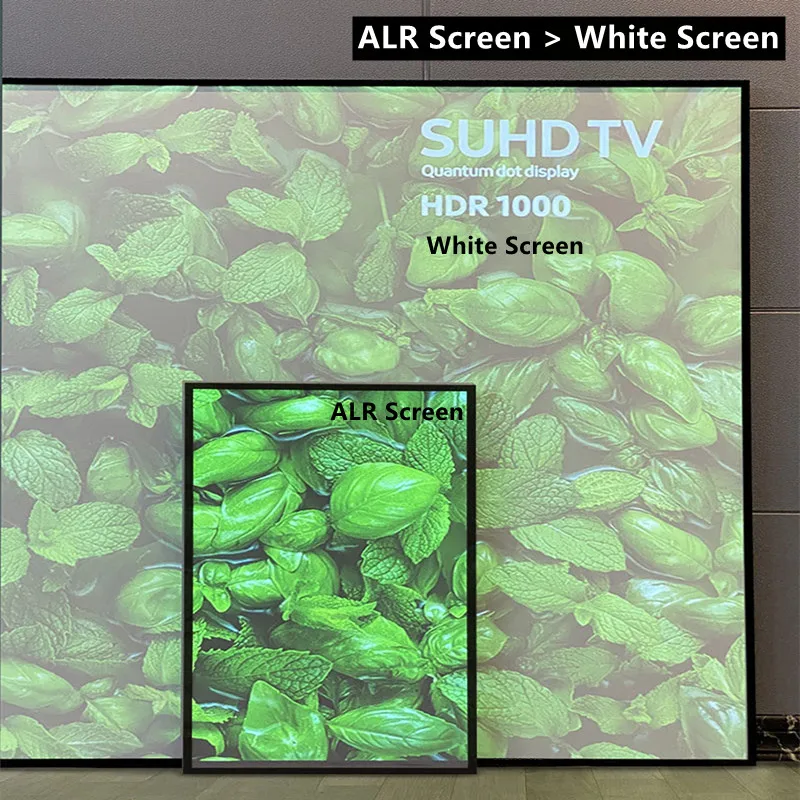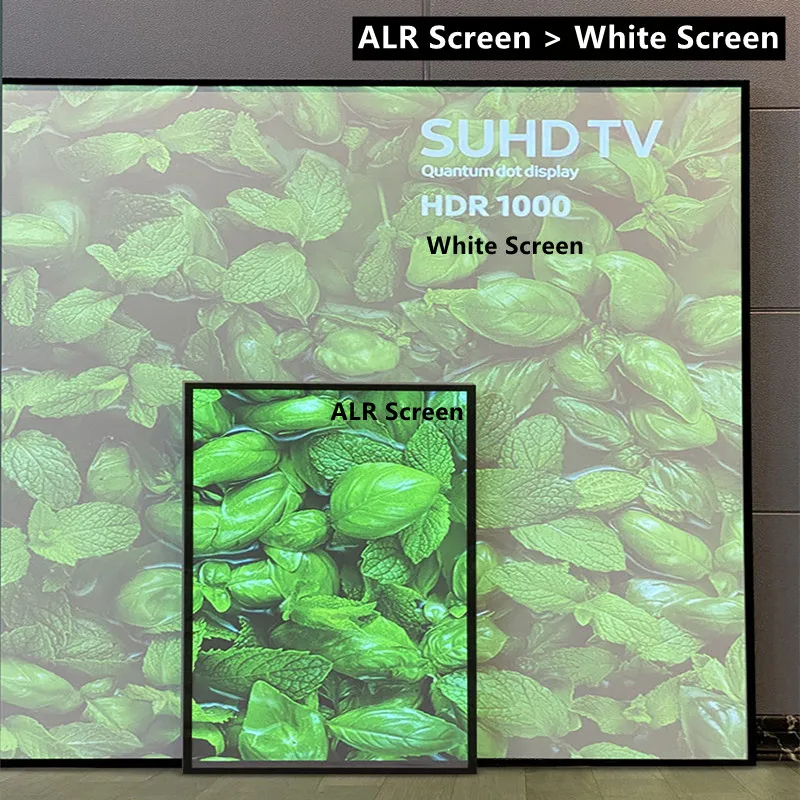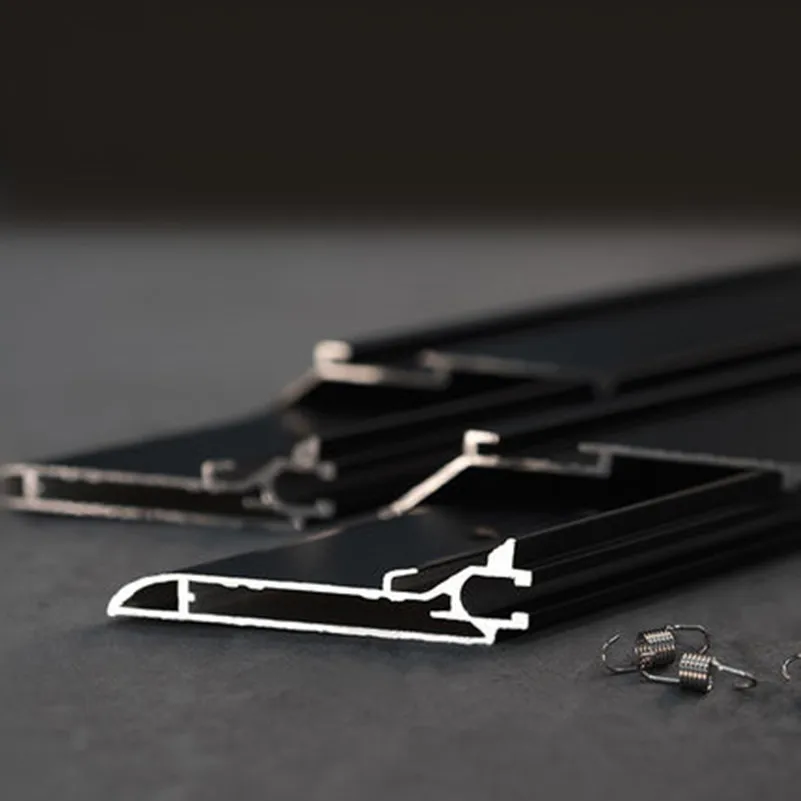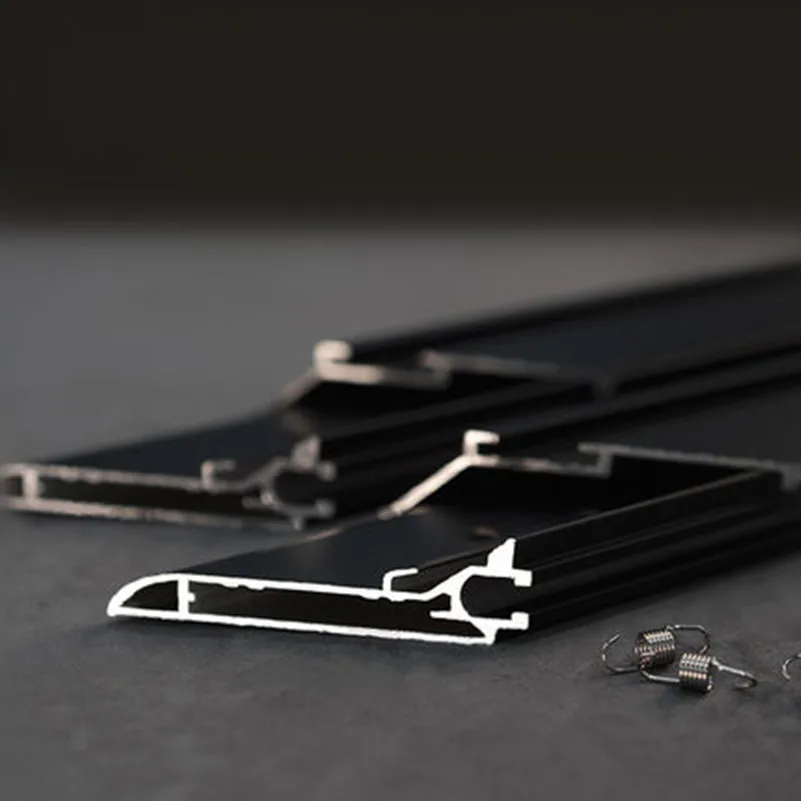What’s ALR screen? How does it work? Why is it so popular recently?
OVERVIEW
1. Product Name: PS5ALR 16:9 Black Crytal Diamond Ambient Light Rejecting Projection Screen with Ultra Thin Frame for 4K Home Cinema
2. Screen Material: Black Diamond ALR-1.5
3. Gain: 1.5 gain Viewing Angle: 160 degree
4. Ultra-thin 10mm aluminum black bezel frame
5. Excellent color fidelity, contrast enhancement, and brightness retention
6. 8K 4K Ultra HD, Active 3D and HDR Ready
7. Material stretches over frame for a permanently tight-tensioned flat surface
8. LED edge back lighting kit included with remote control for added visual appearance
9. Not compatible with Ultra short throw projector
10. 5 Years warranty


SCREEN MATERIAL
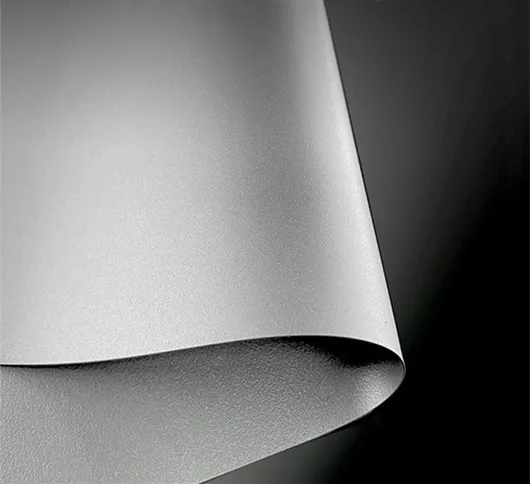

Projector Info
HOW DOES IT WORK?
An ALR screen works by selectively reflecting light back to the audience. This effect is achieved by positioning the projector and screen in such a way that the projector's light is bounced towards the audience, while the other light in the room is reflected back in some other direction.

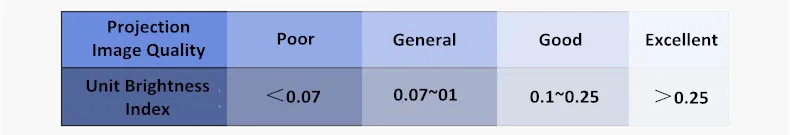
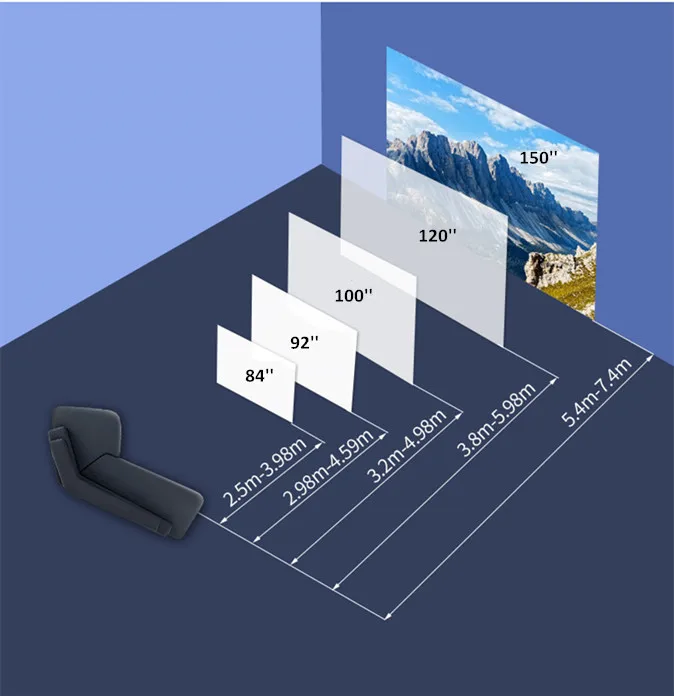
MORE DETAILS
Sharp colors and improved contrast, regardless of excess light
Our Black diamond ambient light rejection delivers near-perfect color accuracy in both high and low light conditions. The ambient light reflective coating of our black diamond screen contains millions of nanoparticles that reflect light back towards its source.

900% Better Contrast
Black Diamond measured a 900% increase in contrast over matte white or gray screens. No other screen achieves these results.

Multiple Layers of Light Rejection Technology all in One Screen
We've engineered our signature ALR material with multiple layers, offering you the best optical light rejection capabilities in the market. From the reinforced backing that blocks light from going out of the screen; to high reflectivity screen substrate, reflective nanoparticle treatment and smooth optic layer, all of your screen's components ensure excess light is reflected while your content is enhanced and brightened.

The Perfect Picture – Regardless of the Environment
Our specially engineered ambient light rejection technology was developed to reject every bit of any off axis source of light, making your content appear crisp and sharp, even in brightly lit rooms. Ensuring excess light doesn’t disturb your viewing while still delivering your content with sharper colors and better contrasts.

Nanotechnology Engineered to Enhance Your Content
Scattered light is the reason your projections might not be looking as neat as you need them to. That’s why we’ve designed a screen material that incorporates reflective nanoparticles. These tiny particles reflect excess light, guaranteeing the only light you see is the one coming from your projector.

All Axis Rejection
Black Diamond is capable of rejecting ambient light discretely on both the horizontal and vertical axis. Lights above and windows on the side are simultaneously rejected.

Integrated LED Back Lighting to Compliment Your Décor
Setting the mood has never been so easy. 8KBlack diamondALRfixed frame screens feature integrated LED backlighting, making it easy to pair it with your décor and make your content stand out even more. The high-density LEDs allow for a larger, smoother light aura than most of our competitors, even at the corners! The soft lighting will increase your content’s perceived contrast, making for a better viewing experience.

Why you need fixed frame screen?
Fixed projection screen solutions are the ideal for the designated screening room where the proverbial “big picture” is not just present but flaunted. Innovative features have been developed to fix projector screen materials in place so that a perfect degree of diffused flatness is achieved over every projector surface of each fixed frame projection screen.

Dual Frame Structure. No Compromise on Form or Function
A great frame can take your content to the next level, so we've designed our frames as a key component of our top-notch screens. Our signature Dual Frame structure comprises two different frames: one frame holds the screen, supporting the Adaptive Twin Tensioning system and guaranteeing a perfectly flat surface. The other one incorporates the 10mm slim high-density black velour bezel.

Plush 2/5'' (10mm) Velour Wrapped Aluminum Frames
The aerospace-grade aluminum construction, in combination with the dual frame structure, means that the screen will not bend or bow under any circumstances. The 3/4″ frame is wrapped in high-density black velour that has been selected for its ability to completely absorb any excess light. By making this stray light invisible, contrast and brightness are visibly heightened, making your content appear neat and sharp.
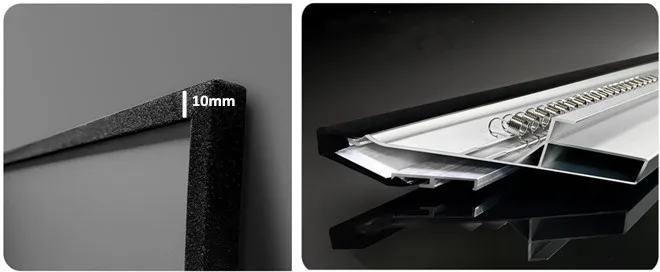
Adaptive Twin Tension System for a Perfectly Flat Screen
Projection perfection can't be achieved if your screen is wrinkled or creased. We've developed a tensioning system that guarantees a perfectly flat surface to increase your projector's visual performance. The Two Stage Tensioning System is multi-directional: a frame tensioning system that anchors the screen at multiple points to the frame with equalization rods around the screen perimeter to evenly distribute tension.
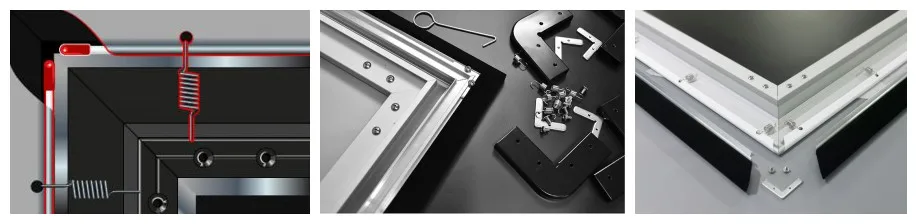
Savour the Experience of Cinematic Perfection
The thrill of the the latest action movie. The seduction of a fine art-house classic. The chill of a creepy thriller. The art of the cinema is only truly known when you are able to let go of reality and slip into another world. Let the lights and sounds envelop you and transport you across time and space.

DIMENSIONS

What is the Right Aspect Ratio / Format for you?
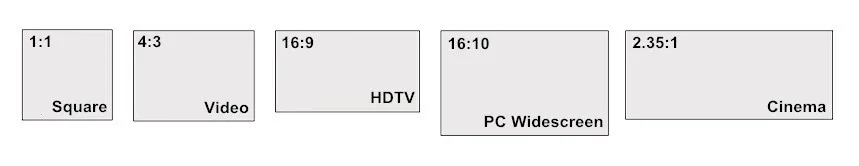
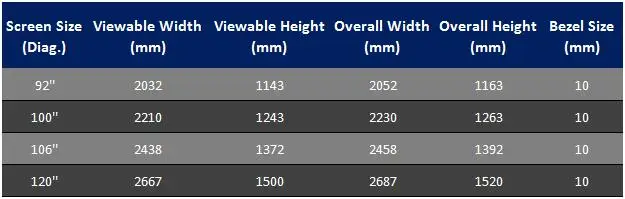

REAL SHOT


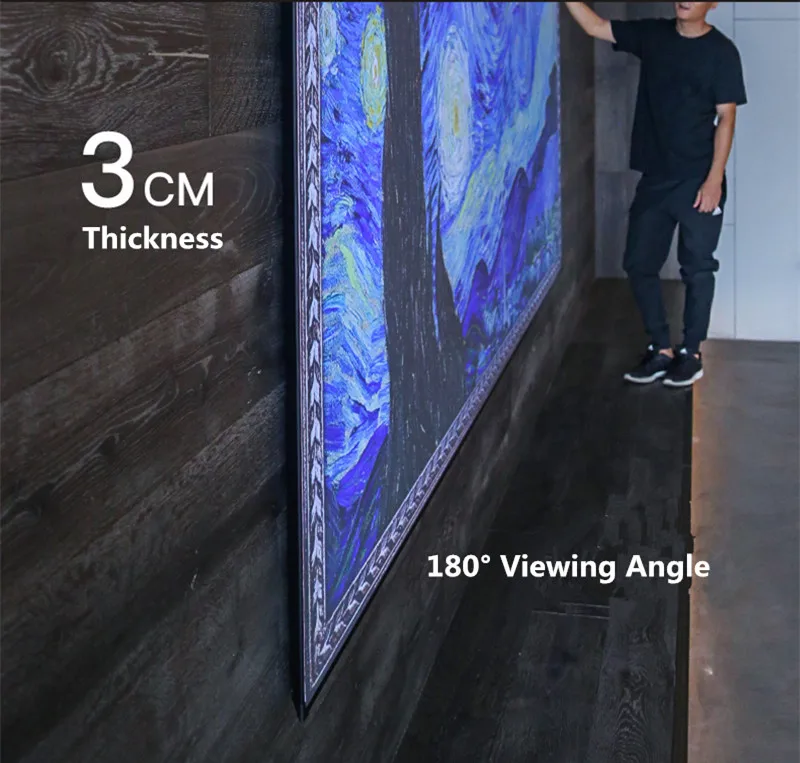
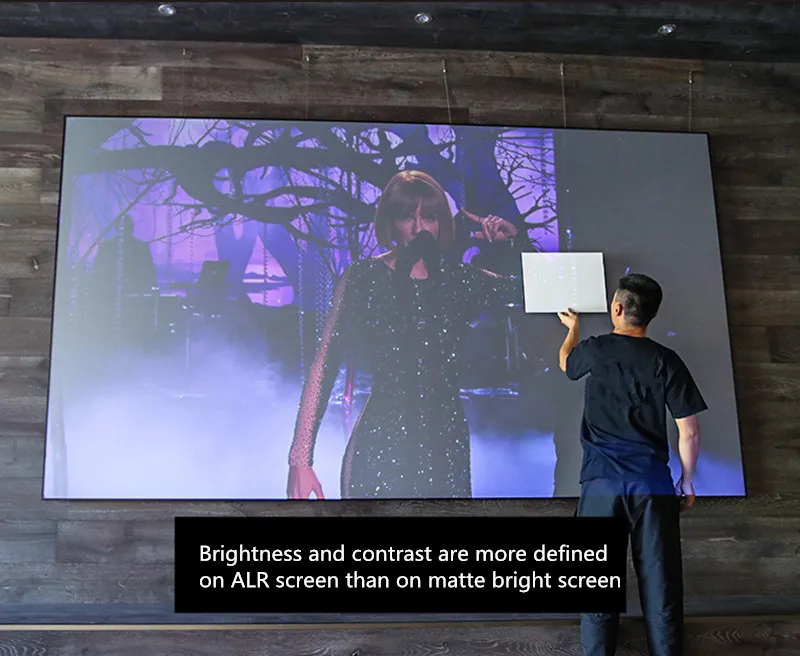





1. Materials needed: 2 Microfiber cloths and water.
2. Gently blot the area using a lightly dampened lint-free microfiber cloth with clear warm water. DO NOT rub.
3. Using the damp cloth, lightly wipe in an up and down motion starting at the left of the screen moving to the right of the screen. DO NOT WIPE IN CIRCULAR MOTION.
4. To clean a stubborn stain or a sticky surface, spray a solution of equal parts Formula 409 and warm water onto a lint-free microfiber cloth. DO NOT SPRAY THE SCREEN MATERIAL DIRECTLY.
NEVER ALLOW ANY SOLVENTS TO DRY ON THE MATERIALS AS THEY WILL CREATE A STAIN THAT IS NONREMOVABLE.
**If Heavily soiled (marked permanently): Unfortunately you may NOT use any solution to clean the surface as it will damage the screen. If there is a mark, it is permanent.
• You can NOT repair a screen if it is torn.
PACKAGE

INSTALLATION
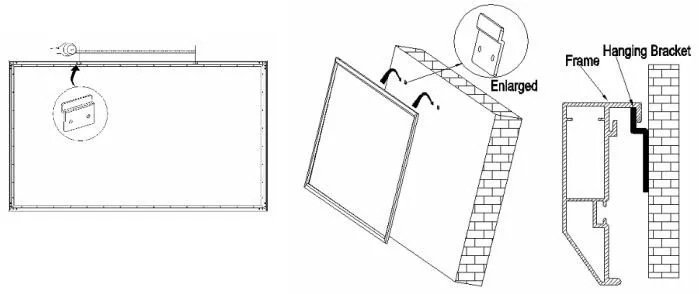
Projector Placement for Angular-Reflective Screen
Please use the following installation instructions to obtain superior optical performance from the ALR (Ambient Light Rejecting) Screen.
-
Angular-Reflective material is not compatible with ultra/short-throw projectors
-
TO USE SHORT THROW PROJECTORS YOU WILL NEED A 0.8 LENS THROW RATIO OR GREATER
-
Minimum lens throw ratio 1.5x image width
-
Ambient light must not come from the same direction as the projector
Projector Ceilling Installation: Make sure the projector (light in ) is angled (A) to (B) at the mirror-opposite angle (light out) to align with the viewer's eye level.
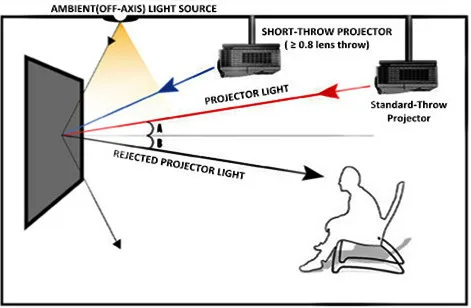

Since angular-reflective means that the projected image will reflect at the mirror-opposite angle, it is important to position the projector so that the viewer will get the best possible image.
-
Step 1: Establish the general “eye level” of the viewers
-
Step 2: Set the appropriate projection level
-
Step 3: Adjust the screen height level and projection angle
Input Angle (A) = Output Angle (B) aligns with the viewer’s angle
INCORRECT INSTALLATION EXAMPLES
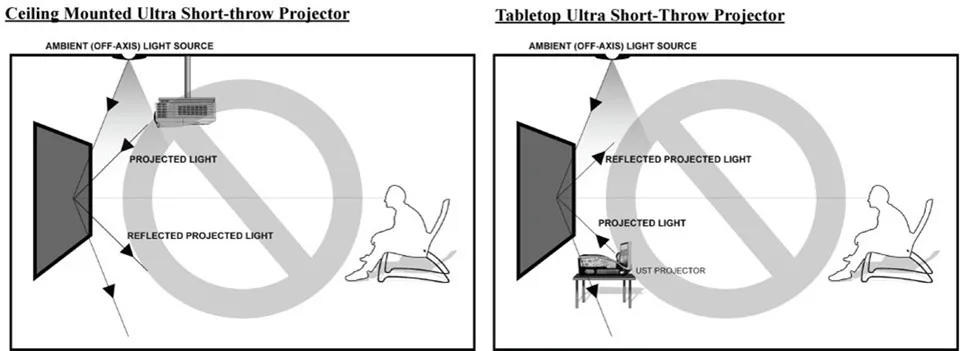
Note: Improper installation will result in light loss and produce a dark image. This is due to the projector's light reflecting in the wrong direction.
CERTIFICATIONS