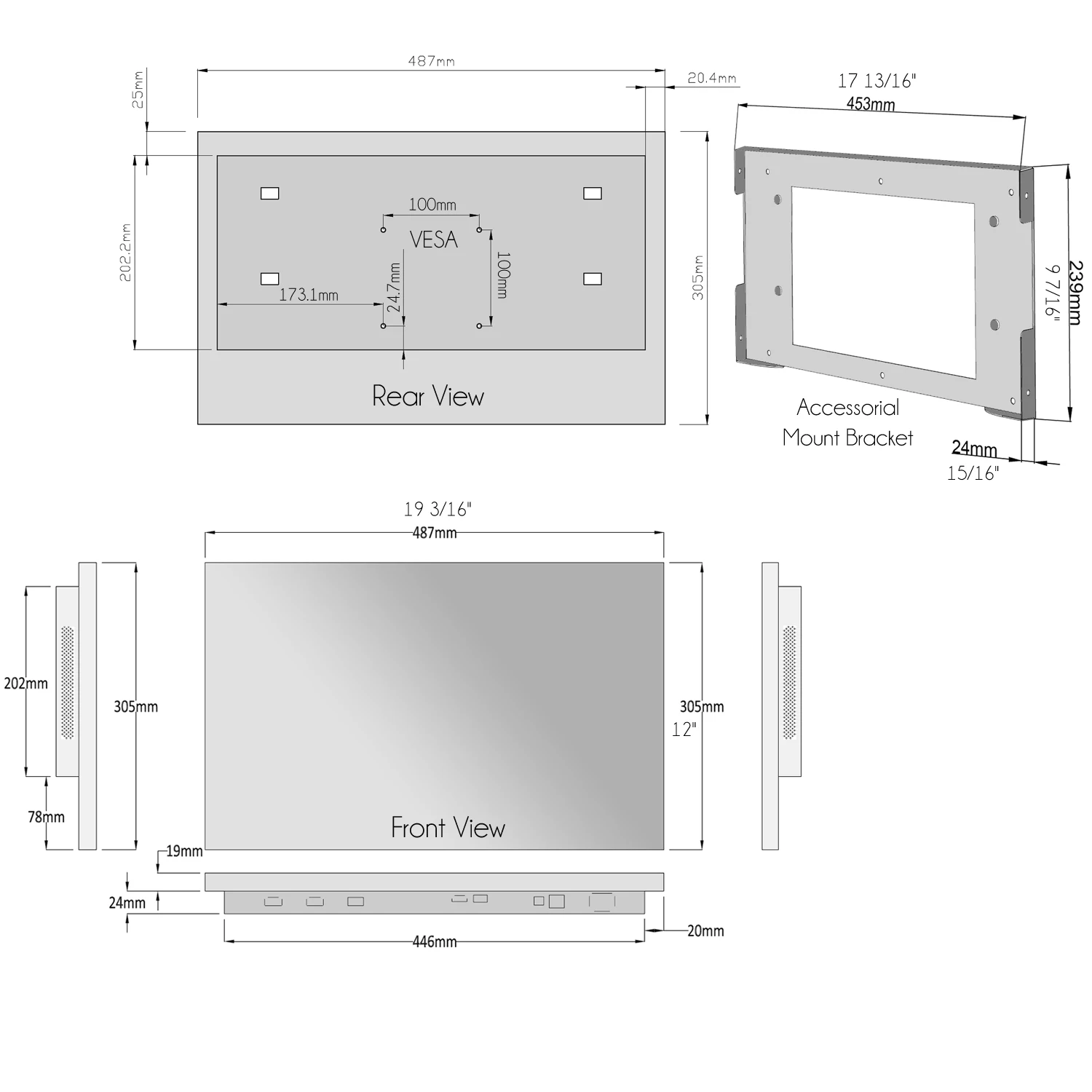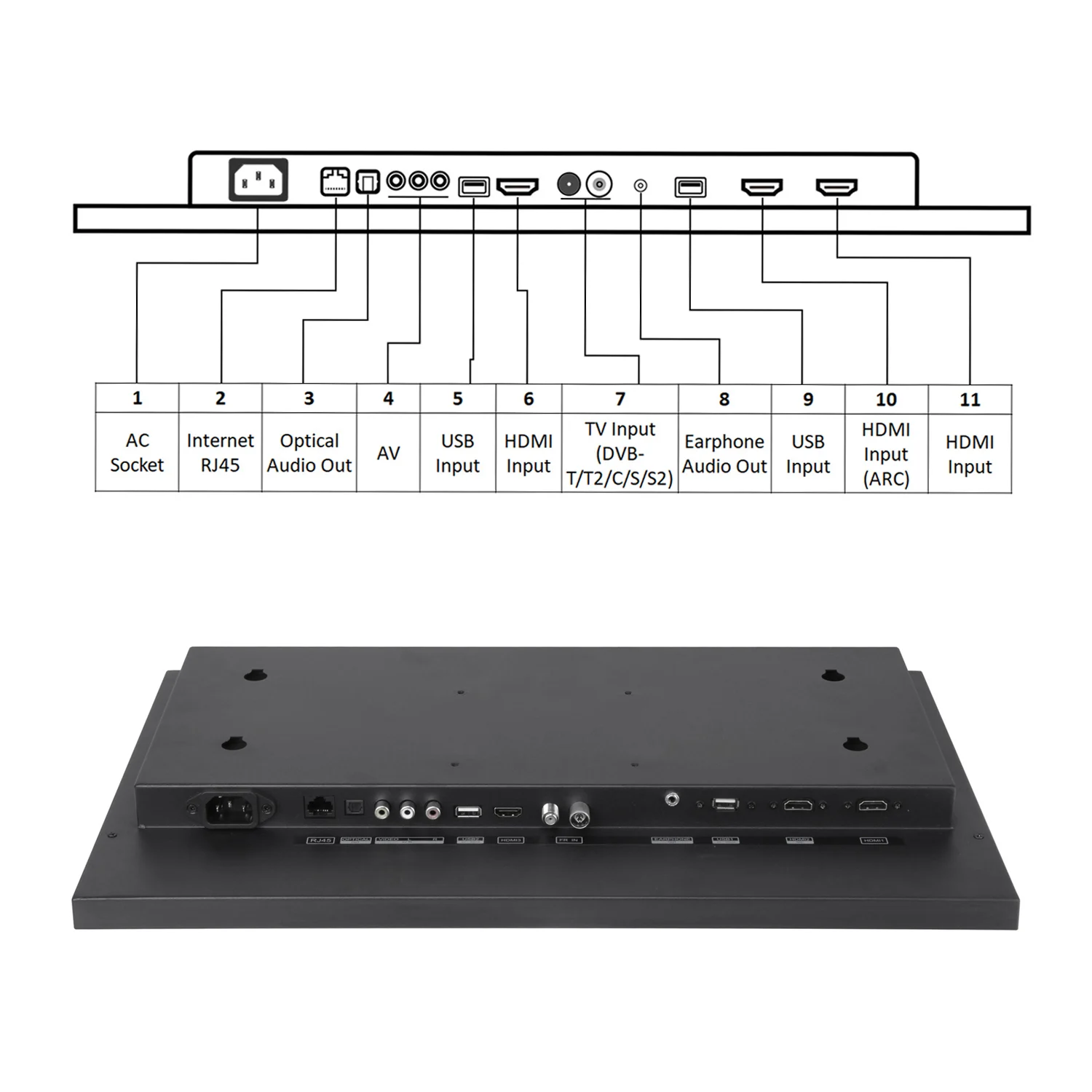PRODUCT DETAILS:
A smart mirror, also commonly known as a magic mirror, is a transparent mirror that displays information. The display screen, which is hidden by the reflection of the glass, is a TV. Using the software downloaded from the internet, smart mirror can provide up to date information on the weather, calendar events, news, social media and more.


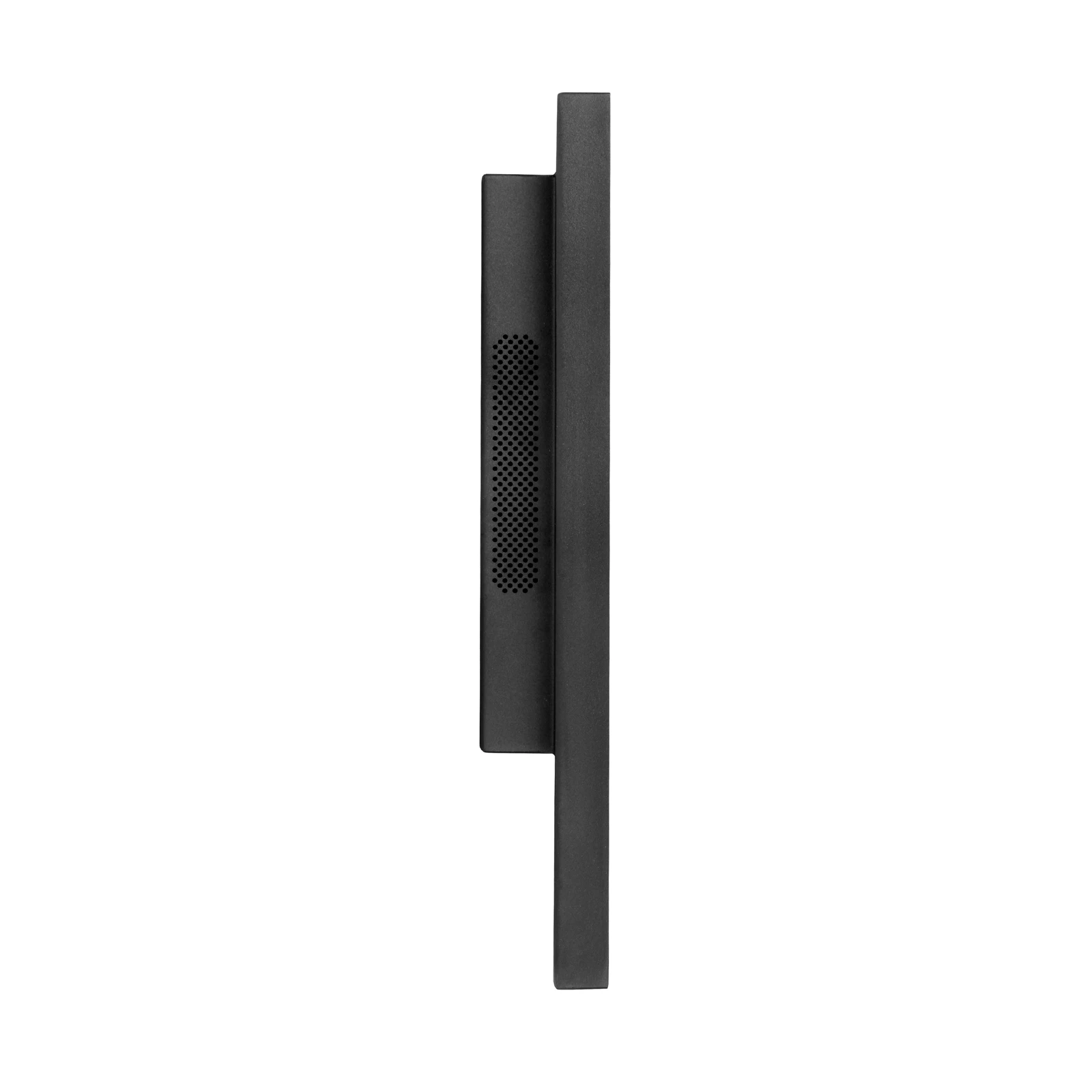


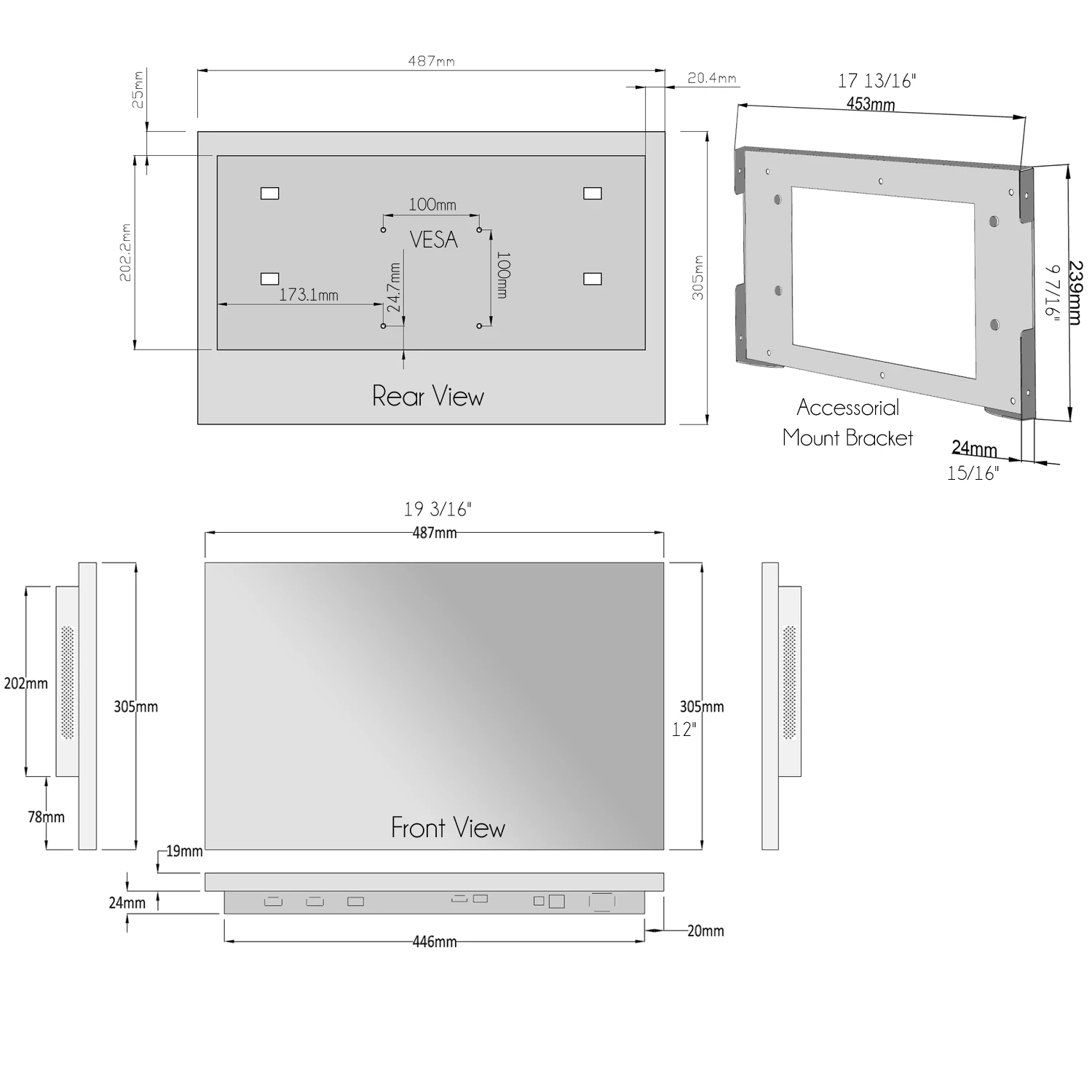
It's a TV when Turned OnIt's a Mirror when Turned Off:










INSTALLATION:
3 optional methods provided to accommodate TV installations
Option 1: In-wall with Embedded Bracket
Option 2: On-wall with Embedded Bracket
Option 3: On-wall with VESA Bracket
Option 1: In-wall with Embedded Bracket
-
Create an opening within the chosen area of the wall according to the Embedded Bracket outlines. Leave enough space for the cables and adapter.
-
Set up power and signal circuit and the outlet.
-
Place the Embedded Bracket into the recess and use the pilot holes to drill into the wall.
-
Place the raw plugs into the holes that have been drilled and screw the Embedded Bracket into position.
-
Organize the cables and offer the TV up to the Embedded Bracket that is fixed within the wall.
-
Line up the 4 x metal lugs located on the sides of the TV case with the 4 x channels located within the Embedded Bracket and simply push the TV into situ.

Option 2: On-wall with Embedded Bracket
-
Drill holes within the chosen area of the wall according to the Embedded Bracket outlines.
-
Place the raw plugs into the holes and screw the Embedded Bracket into position so it is attached to the wall.
-
Set up power and signal circuit and the outlet.
-
Simply offer the TV up to the Embedded Bracket that is fixed on the wall.
-
Line up the 4 x metal lugs located on the sides of the TV case with the 4 x channels located within the Embedded Bracket and simply push the TV into situ.
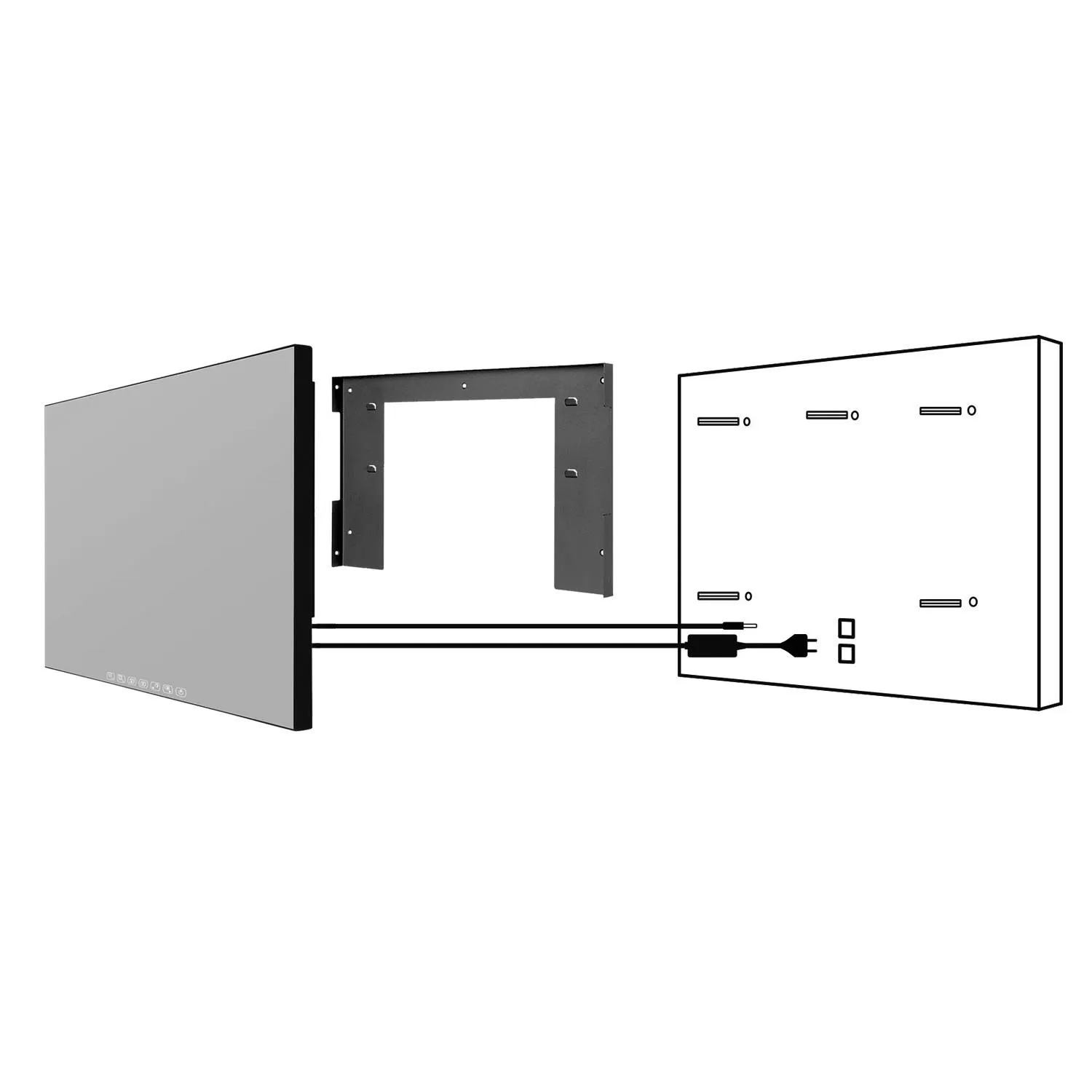
Option 3: On-wall with VESA Bracket (Not Included)
-
Drill holes within the chosen area of the wall according to the On-wall VESA Bracket dimensions.
-
Place the raw plugs into the holes and screw the On-wall Bracket into position so it is attached to the wall.
-
Place the TV screen down on a soft, flat surface, and locate the threaded mounting points that are located on the back of the TV.
-
Screw the 2 rails on the back of the TV.
-
Set up power and signal circuit and the outlet.
-
Simply offer the TV up to the On-wall Bracket that is fixed on the wall. Hook the 2 rails over the On-wall Bracket.

ACCESSORIES:
1. Embedded/On Wall Bracket
2. Power Cord (With Leakage Breaker)
3. Magic Remote, Remote Waterproof Silica Gel Cover
4. Remote Holder
5. Manuals (English, Spanish)


- Brand Name
- Souria
- Origin
- Mainland China
- Model Number
- SS215U22-A00
- Size
- 487W x 305H x 41.5D mm
- Interface Type
- LAN,USB,Digital Audio,Bluetooth/USB,Wi-Fi,Headphones 3.5 mm,HDMI-Compatible
- Feature
- Voice Interaction
- Weight
- 5kg
- Display Size
- 22 inches
- resolution
- HD1080(1920*1080)
- OS
- webOS from LG
- WIFI
- Supported
- Warranty
- 2 Years
- Finish
- Mirror
- USB
- USB2.0x2
- Refresh rate
- Ntsc(60Hz)
- Backlight Type
- Direct LED
- Curve TV
- No
- Receiving System
- PAL,NTSC,Secam,DVB-T2,DVB-C,DVB-T
- SD Card Support
- No
- Network Support
- Yes
- 3D Image Support
- No
- Aspect Ratio
- 169
- Standard VESA
- 100x100
- Screen Technology
- LED
- Weight(With Package)
- 7
- Size(With Package)
- 590W x 385H x 140D mm
- HDMI-Compatible Interface Number
- 3
- Supported Formats
- JPEG
- DTV System
- ATSC/DVB-T/DVB-T2/DVB-C (According to your country)
- Analogue Tuner
- Yes
- Ports and Connectors
- TV, H.D.M.I*3, USB*2, Audio Output,LAN(RJ45)
- Shipping Origin
- China, Poland(EU), Russia